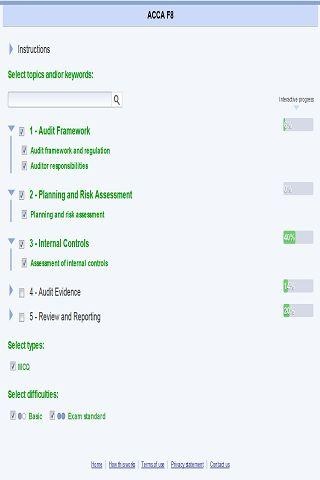Tenjin ACCAF8
Paid Version
Publisher Description
This app is the number 1 revision app for students who are studying for the ACCA F8 Auditing exam.
If you'd like to try a free version to understand how this app works, take a look at our 'Tenjin Technology Demo' app. The demo app is a free illustration of how the Tenjin apps generally work.
The features available with the Tenjin ACCAF8 app include:
- Limitless opportunities to practice for the ACCA F8 Auditing exam because you can generate new original versions of in excess of 250 'base' revision questions. Solutions are provided for all questions. The questions range in difficulty from basic to exam standard.
- As you practise questions, the app becomes tuned to your performance and will guide you to the specific questions that you need to be looking at. The more you use the app, the more it will be tuned to your individual learning requirements.
- The app includes rolling 30-day progress indicators. At any time, you can monitor how well you have been doing on the short questions in the preceding 30 days. The idea is to ensure that you are both acquiring the knowledge and maintaining it over time.
- Interactive assessments are available in 'learning' mode (where you can see hints and learn from mistakes by generating new versions of questions) and 'exam' mode (where you replicate strict exam conditions).
About Tenjin ACCAF8
Tenjin ACCAF8 is a paid app for Android published in the Teaching & Training Tools list of apps, part of Education.
The company that develops Tenjin ACCAF8 is Tenjin Technology. The latest version released by its developer is 1.0.
To install Tenjin ACCAF8 on your Android device, just click the green Continue To App button above to start the installation process. The app is listed on our website since 2016-03-05 and was downloaded 4 times. We have already checked if the download link is safe, however for your own protection we recommend that you scan the downloaded app with your antivirus. Your antivirus may detect the Tenjin ACCAF8 as malware as malware if the download link to ie.tenjin.accaf8 is broken.
How to install Tenjin ACCAF8 on your Android device:
- Click on the Continue To App button on our website. This will redirect you to Google Play.
- Once the Tenjin ACCAF8 is shown in the Google Play listing of your Android device, you can start its download and installation. Tap on the Install button located below the search bar and to the right of the app icon.
- A pop-up window with the permissions required by Tenjin ACCAF8 will be shown. Click on Accept to continue the process.
- Tenjin ACCAF8 will be downloaded onto your device, displaying a progress. Once the download completes, the installation will start and you'll get a notification after the installation is finished.